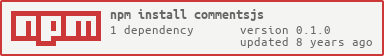Easy addition of comments to your html page! [DEMO - http://rnjailamba.github.io/CommentsJS/demo]
Just any html page and commentsjs will add a comments system!
npm install commentsjs --saveYou will find the comments.js file in node_modules/commentsjs/dist/comments.js.
You will find the comments.css file in node_modules/commentsjs/dist/comments.css.
Please include the comments.js file after including jQuery.
Please check node_modules/commentsjs/demo/index.html for a very easy example.
Or just copy stuff from here -> https://goo.gl/hhMTfZ
Just include the following script tag on your HTML page.( after jquery and comments.js and comments.css)
<script>
$(document).ready( function() {
$( "#element" ).comments();
} );
</script>
npm testIn lieu of a formal styleguide, take care to maintain the existing coding style. Add unit tests for any new or changed functionality. Lint and test your code.
- 0.0.0 Initial release
- 0.0.1 Initial release
- 0.0.2 Initial release
- 0.0.3 Initial release
- 0.0.4 Initial release
- 0.0.5 Initial release
- 0.0.6 Initial release
- 0.0.7 Initial release
- 0.0.8 Initial release