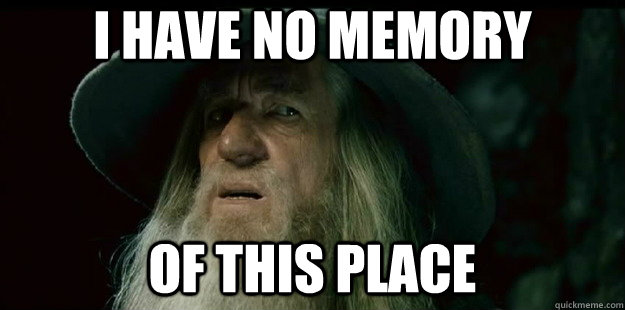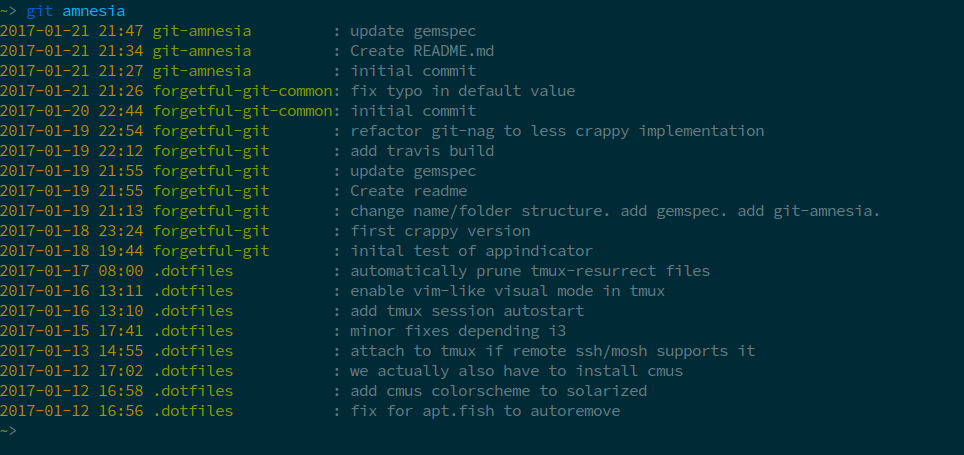Did you ever come back from your weekend, or worse holiday, looking at your repositories like:
Worry no more! Pass out on the weekends and let git-amnesia remember what you committed.
Set your workspace (or whatever you call the folder you put your repos) with
$ git config dir.workspace /path/to/my/workspaceand add any additional repositories you keep scattered around your file system
$ git config dir.others $HOME/.dotfiles:/some/other/repoNow, typing git amnesia will present you with a nicely formatted and colored* history of your commits.
* you may still need to install a half decent colorscheme.
dir.workspace: This will track changes in all direct subdirectories of specified directory.dir.others: Additional folders to track.amnesia.count: Limit for commit messages to print. Default is 20.
- git (you probably have this if you're here)
- ruby >= 1.9.3
$ gem install git-amnesia