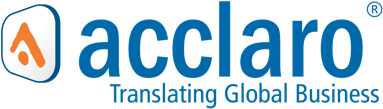-
Notifications
You must be signed in to change notification settings - Fork 12
Publishing Translations
Sid Edwards edited this page Apr 10, 2019
·
4 revisions
Entries can either be individually published or bulk published. We strongly recommend reviewing your entry drafts prior to publishing by clicking directly on the "Target Language(s)" link for each language.
To publish each draft individually, click on the "Target Language(s)" link and publish the page like you normally would within Craft.

To bulk publish click the "View Entries in this Order" button and select which entries you'd like to publish then "Publish Selected".
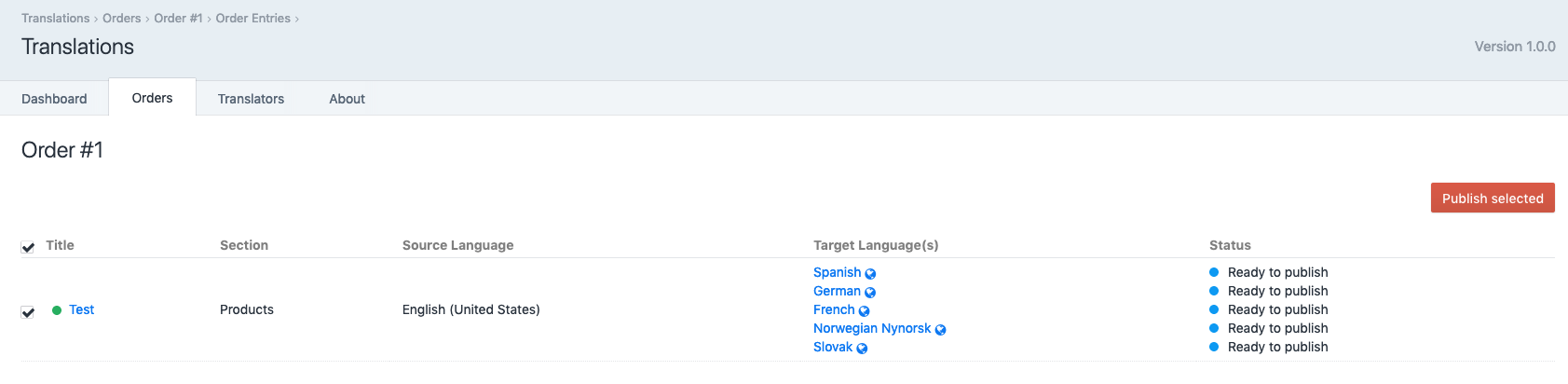
Note: Drafts can be previewed by clicking the web icon next to a target language link
Brought to you by Acclaro